SingaporeMotherhood | Family Fun
January 2022
Why the Huawei MatePad Pro is a Family’s Constant Companion

We’re definitely living in challenging times, with constant changes being the only, well, constant. Standard topics for small talk now range from “Have you gotten your vaccines?” to “Are you still working from home?” Initialisms like WFH, WFO, and HBL are de rigueur in our day-to-day. Yet we know not when they’ll next disrupt the status quo. In the last quarter of 2021, the new HUAWEI MatePad Pro joined the exclusive league of ‘constants’ — here’s why.
(See also: 10 Crucial Online Safety Tips for Kids and Parents)
Constant Multi-tasking Workhorse
It came at the right time. Yeah, yeah, that’s not really a reason. But working from home meant an extra device came in super handy. The HUAWEI MatePad Pro is available in two sizes: 10.8-inch and 12.6-inch. Do note that this post is talking about the larger version, as that’s what we got to play with. Actually, play is the wrong word, because I was personally using it for work. Well, mostly.
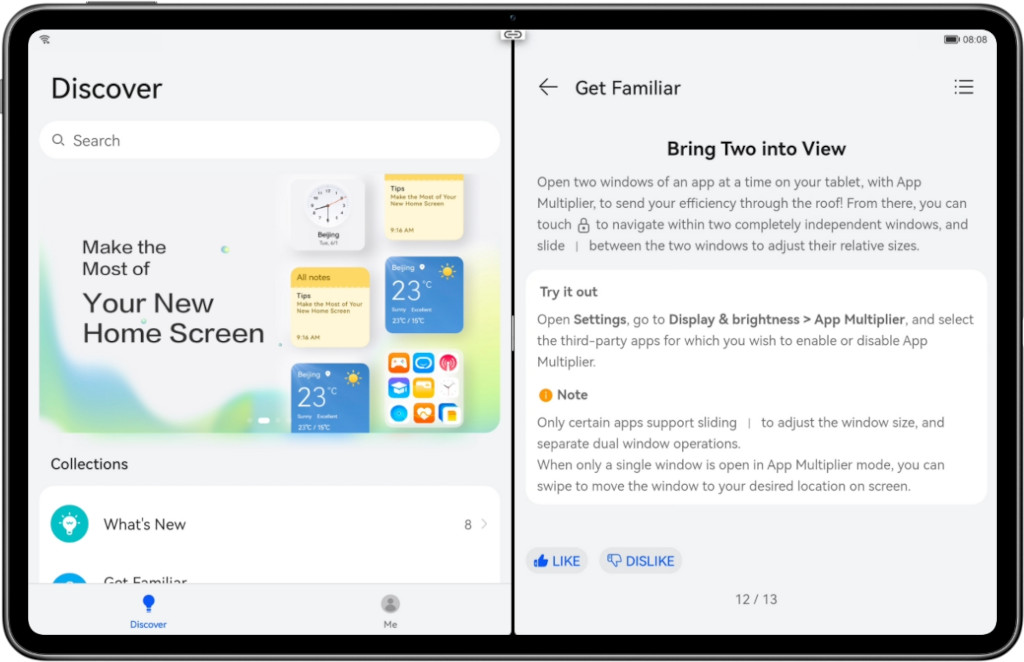
As you probably know, HUAWEI and Google are divorced, so while the tablet is Android-based, it’s not quite the same. It runs HUAWEI’s proprietary HarmonyOS, which is actually pretty sweet. For one thing, it offers the new Multi-Window feature, which means I can run up to four app windows on-screen at a time. There’s also a new App Multiplier so you can even get a split screen of the same app.
All this means that I can work on a word document, while viewing two PDFs and a browser window simultaneously. Amazingly, it isn’t slow and laggy either. That’s probably because it packs a powerful Kirin 9000E processor with an octa-core CPU clocking in at 3.13 GHz. While I’m not exactly sure what all that means, it’s handled every task I’ve thrown at it like a champ!
(See also: 5 Smart Things Mums Do On Sundays)
Constant Home-based Learning Buddy
The only downside to having a cool new tablet? Having kids at home during the school holidays (or during HBL stints) clamouring for their turn. On the plus side, the HUAWEI MatePad Pro is also a godsend when it comes to HBL. Using the Petal Search engine, you can easily download the apps schools commonly use. For instance, Class Dojo, Padlet, Google Meet, and Zoom.
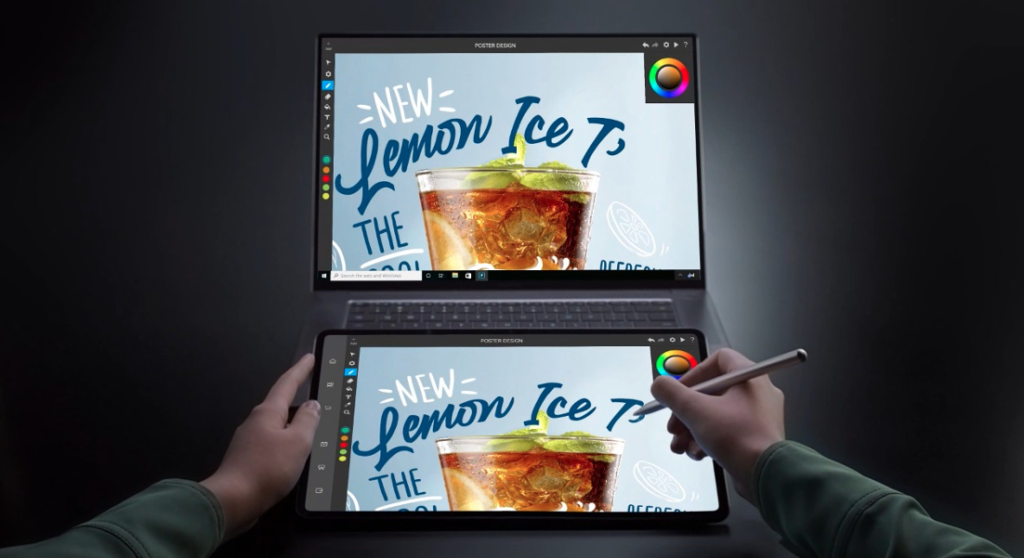
If you’re helping to teach your child, the Tablet-PC Multi-screen Collaboration feature is super useful. Using the Mirror mode, you can both be looking at the same content without crowding over one device. Need to sketch a diagram to help explain better or do some Maths workings? Whip out the M-Pencil — it’s included in the bundle, as is the Smart Magnetic Keyboard — and write or draw directly on the tablet, while it appears in real-time on the laptop or desktop screen.
The HUAWEI MatePad Pro also has a dedicated Kids Corner for children’s learning and entertainment, separate from other content. This allows you to set the usage time and available apps for your kids. That way, they can freely explore age-appropriate content while you have peace of mind.
(See also: Homeschooling in Singapore – Pros, Cons, and How It’s Done)
Constant Multi-layered Eye Protection
We know that staring at any digital device endlessly is bad for the eyes, especially for the kiddos. So it’s comforting to know that the HUAWEI MatePad Pro comes with a range of eye protection features. For starters, it’s the world’s first TÜV Rheinland Full Care Display 2.0-certified tablet. It’s passed the highest standards for low blue light technology, flicker frequency, intelligent display management, and more.

On top of that, the tablet comes with five eye protection modes specifically designed for children. Built-in motion and light sensors and algorithms can detect if your child is using the tablet while lying down, in a dark setting, or in a bumpy vehicle. Holding the tablet too close to the face? A pop-up says, “Let’s move the screen a bit further away,” and the screen is locked till obeyed!
Kids may ignore your nagging at them, but they’ll have to listen to the tablet. Yes, the machine can help them — and you — to form better screen habits! By the way, you can toggle these on or off in the Kids Corner, but that’s our little secret.
(See also: 5 Tips to Protect Children from Eye Strain in the Digital Age)
Constant Entertainment Centre
We also took it on staycation, and I have to say it’s a pretty handy entertainment gadget as well. Simply download Netflix, Disney+, and HBO Go from the HUAWEI App Gallery or Petal Search. You and the kids can watch your favourite movies and documentaries wherever you are. Grandparents coming along? They can catch their regular dramas via MeWATCH too.

Pretty sure the HUAWEI MatePad Pro literally outshone the mediocre, albeit larger, TV in the hotel room. The vibrant OLED FullView Display provides a wider colour gamut and higher contrast ratio than most. The 16:10 ultra-wide display also boasts the highest screen-to-body ratio on the market today at 90 per cent. The sound quality is excellent too, thanks to its large-amplitude eight-speaker sound system tuned by Harmon Kardon.
While on staycation, we also used the tablet to video-chat with friends and family. After some time, we realised that there was no distracting background noise! The tablet has AI noise reduction capabilities that uses algorithms that tap into the Deep Neural Network. It can distinguish between voice and noise in real-time and cancel the latter out. Neat, right?
(See also: School Holidays & Public Holidays 2022: Family Staycations for Each Long Break)
Simply a Constant Companion
There are loads more features that we haven’t explored much, such as the other multi-screen modes and the camera. Thankfully, the HUAWEI MatePad Pro has a huge 10,050 mAh battery to support all it’s capable of. It can manage up to an impressive 14 hours of HD video playback (pre-downloaded) or nine hours of web browsing on a single charge.
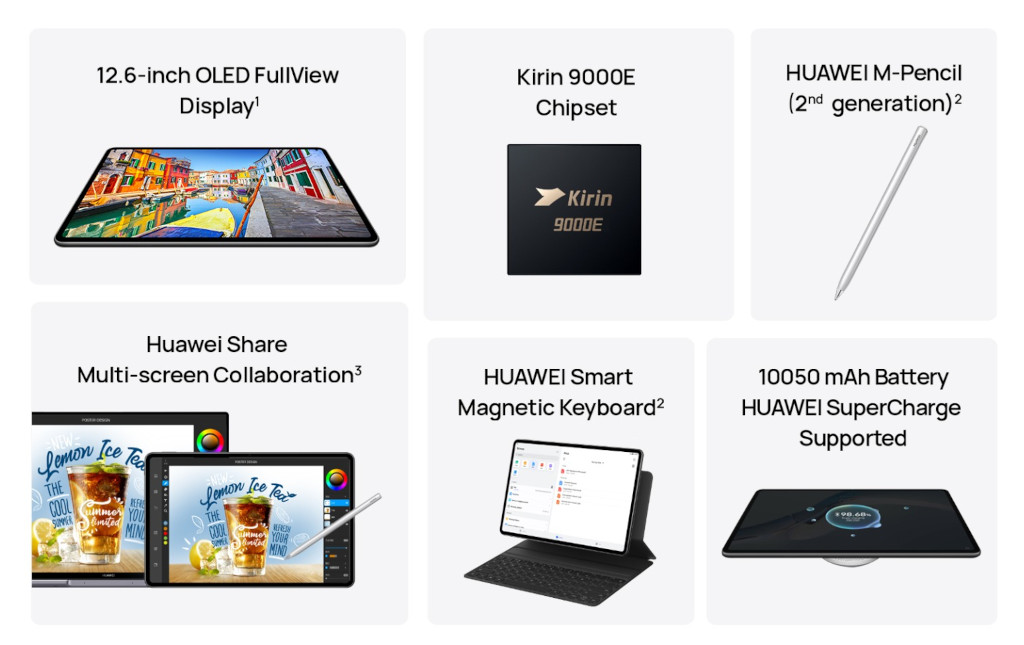
With the 40W HUAWEI SuperCharge, it only takes about two hours to get from zero to full. A 60-minute charge will get you 4.5 hours of battery life, which is great when you work — or play — remotely. It supports wireless and reverse wireless charging too, so you can charge your phone in a pinch. Constant companion? Pretty much!
Full disclosure: Huawei Singapore sent us the device for review (unboxing #reel here). However, rest assured that all opinions and experiences are our own. Does your family need a new constant companion? The HUAWEI MatePad Pro 12.6” is retailing at $1,398 at Huawei Authorised Stores, major consumer electronic stores including Best Denki, Challenger, COURTS, Gain City, Harvey Norman, and Huawei Flagship Stores on Lazada and Shopee.
(See also: Growing up in a Smart Nation: How to Balance Our Children’s Online and Offline Worlds)
Images courtesy of Huawei
All content from this article, including images, cannot be reproduced without credits or written permission from SingaporeMotherhood.
Follow us on Facebook, Instagram, and Telegram for the latest article and promotion updates.





