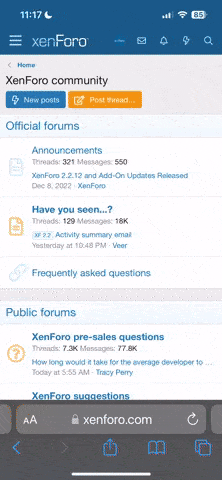You are using an out of date browser. It may not display this or other websites correctly.
You should upgrade or use an alternative browser.
You should upgrade or use an alternative browser.
Any blogs on baby?
- Thread starter slushy
- Start date
I have a blog for my boy too, its http://www.bevankoh.blogspot.com
I love reading blogs after I have a baby, and am really surprise to know there are so many mommies blogging...

I have tried xanga and friendster when I first started, and feel that blogspot is better.
I love reading blogs after I have a baby, and am really surprise to know there are so many mommies blogging...

I have tried xanga and friendster when I first started, and feel that blogspot is better.
but i note tat at yr blog i cannot right click the picture. how do u achieve that ?
i used this
" a href="http://photobucket.com" target="_blank"><img src="http://i2.photobucket.com/albums/y10/MNGO/IMG_3755020.jpg" "
i used this
" a href="http://photobucket.com" target="_blank"><img src="http://i2.photobucket.com/albums/y10/MNGO/IMG_3755020.jpg" "
fattybombombom
New Member
hiroshi has a new blog address....
we used to be at http://kitsonjunior.blogs.friendster.com/hiroshi/
NOW we are at
www.babyhiroshi.blogspot.com
we used to be at http://kitsonjunior.blogs.friendster.com/hiroshi/
NOW we are at
www.babyhiroshi.blogspot.com
chickychic
Member
Hi all, I'm new in this forum. Very sua gu and IT idiot hor?? My colleagues recommended me so decided to sign up.
U can visit my baby gal blog @ www.chickychic.blogspot.com
Do give me comments on how to improve it. Tankyu tankyu...
Oh ya btw, I have visited quite a number of blogs listed above like amanda's, celine's, sj ong's, mommia's, teddie's, wenthena's, hiroshi's and serrich's one. All very cool and nicely done leh. My fren ever told me the best gift we can give to our child besides staying loving as a couple is the recording of small small growing up details, which all of u did. After hearing this, I'm more motivated to keep it going on....hahaha
Can anyone tell me the diff b/w blogs and live journal?? I saw threads discussing about this. Thanks!
U can visit my baby gal blog @ www.chickychic.blogspot.com
Do give me comments on how to improve it. Tankyu tankyu...
Oh ya btw, I have visited quite a number of blogs listed above like amanda's, celine's, sj ong's, mommia's, teddie's, wenthena's, hiroshi's and serrich's one. All very cool and nicely done leh. My fren ever told me the best gift we can give to our child besides staying loving as a couple is the recording of small small growing up details, which all of u did. After hearing this, I'm more motivated to keep it going on....hahaha
Can anyone tell me the diff b/w blogs and live journal?? I saw threads discussing about this. Thanks!
fattybombombom
New Member
thanks for popping by hiroshi's blog
Mine is at verityy.blogspot.com
By the way, anyone interested in a custom designed website for your baby's photos or your wedding photos? Kind of like a blog as well, just tat more customized... if you are interested, pls email me at [email protected]
By the way, anyone interested in a custom designed website for your baby's photos or your wedding photos? Kind of like a blog as well, just tat more customized... if you are interested, pls email me at [email protected]
have fun reading!
www.momojosh.blogspot.com
www.momojosh.blogspot.com
sept03bride
Active Member
hey mummies and daddies,
just started a blog for my DS.. do check the blog out.. also pls advise how could i make it better as well. Thanks
www.preciouscaleb.blogspot.com
just started a blog for my DS.. do check the blog out.. also pls advise how could i make it better as well. Thanks
www.preciouscaleb.blogspot.com
sept03bride
Active Member
hi all,
pls advise if u know how to disable the viewing of source code as well as right click functions?
pls advise if u know how to disable the viewing of source code as well as right click functions?
krazy
Active Member
mummies
how do i put in a video?
i have subscribed to youtube.com and i was given a code to copy and paste.. but when i do that, i cannot paste the entire code.. it got chopped off mid way and i have to manually type the rest of the code. but when i save and publish the blog, there is an error...
 been trying for the longest time..
been trying for the longest time..
this is the code given:
<object width="425" height="350"><param name="movie" value="http://www.youtube.com/v/1OfzkUShc3g"></param><embed src="http://www.youtube.com/v/1OfzkUShc3g" type="application/x-shockwave-flash" width="600" height="350"></embed></object>
but i cannot paste the entire code... it gets chopped off.. at ..."movie" value=" the rest of the code after the " cannot be pasted...
can someone enlighten me?
thanks
how do i put in a video?
i have subscribed to youtube.com and i was given a code to copy and paste.. but when i do that, i cannot paste the entire code.. it got chopped off mid way and i have to manually type the rest of the code. but when i save and publish the blog, there is an error...

this is the code given:
<object width="425" height="350"><param name="movie" value="http://www.youtube.com/v/1OfzkUShc3g"></param><embed src="http://www.youtube.com/v/1OfzkUShc3g" type="application/x-shockwave-flash" width="600" height="350"></embed></object>
but i cannot paste the entire code... it gets chopped off.. at ..."movie" value=" the rest of the code after the " cannot be pasted...
can someone enlighten me?
thanks
sept03bride
Active Member
hi krazy,
i'm also using youtube for my videos..
i din face this problem. Do u know why u cannot copy and paste the html code?
i'm also using youtube for my videos..
i din face this problem. Do u know why u cannot copy and paste the html code?
sept03bride
Active Member
happie that u have managed to solve the problem, Krazy..
krazy
Active Member
oily
i realised that there is something you have to do...
go to My Videos and click on the title of your video. you will be brought to a page where the video will load and play.. but its the details below the video that you must pay attention to...
there will be a "blog video" link you have to click.
then you can insert the text you want to appear with the video on your blog.. but first, you must register your blog with youtube.com
after you enter your text... click "post to blog" and you can go to your blog to refresh ...
should come out..
sept 03 bride
thanks!
i realised that there is something you have to do...
go to My Videos and click on the title of your video. you will be brought to a page where the video will load and play.. but its the details below the video that you must pay attention to...
there will be a "blog video" link you have to click.
then you can insert the text you want to appear with the video on your blog.. but first, you must register your blog with youtube.com
after you enter your text... click "post to blog" and you can go to your blog to refresh ...
should come out..
sept 03 bride
thanks!
sept03bride
Active Member
hi krazy,
really ar? have so many steps?
Cos usually after i upload the video, they will have a html code right at the bottom. So i just copy and paste the whole html code into my blog and just amend the size accordingly nia leh.
really ar? have so many steps?
Cos usually after i upload the video, they will have a html code right at the bottom. So i just copy and paste the whole html code into my blog and just amend the size accordingly nia leh.
fattybombombom
New Member
Nico: erm, add more pix, then drag and drop?!?
fattybombombom
New Member
pix with frame.... erm maybe edit in photoshop
fattybombombom
New Member
Aries, Nico: i recon you are using windows....
just drag and drop
just drag and drop
hey.. happened to see this thread, would like to share my blog with u too

http://superbaby-aaron.blogspot.com/

http://superbaby-aaron.blogspot.com/
fattybombombom
New Member
stephy: nice blogging.....
Hi Hirosh,
I'm still not too sure what you mean add more pix, drag & drop. I have the same problem with Nico. I insert photo one by one, but still can't have them side by side? You mean post picture one by one(top bottom), then i drag one of the picture to the right side under the compose or edit html?
Hi Aloe,
I still not too sure of the HTML code(Not familair with the html).
<table>
<tbody>
<tr>
<td>yr photo</td><td>yr photo</td>
</tr>
</tbody>
</table>
You mean i type as above? yr photo (meaning the link of the photo?)
Can kindly elaborate more please?
Please PM me if you know how? Or share here coz i think some mummies also would like to know?
Thank you so much...

I'm still not too sure what you mean add more pix, drag & drop. I have the same problem with Nico. I insert photo one by one, but still can't have them side by side? You mean post picture one by one(top bottom), then i drag one of the picture to the right side under the compose or edit html?
Hi Aloe,
I still not too sure of the HTML code(Not familair with the html).
<table>
<tbody>
<tr>
<td>yr photo</td><td>yr photo</td>
</tr>
</tbody>
</table>
You mean i type as above? yr photo (meaning the link of the photo?)
Can kindly elaborate more please?
Please PM me if you know how? Or share here coz i think some mummies also would like to know?
Thank you so much...

chickychic
Member
Hi Aries and Nico,
Actually I dun exactly noe wat u mean?? U want to hv 2 pics side by side??? Wat i do is click on the blogger image uploading icon and upload 5 photos (cos tat's the max) but choose the layout as "none", then after uploading all pics will be on the "create post" window, after which I juz hv to drag and arrange them side by side, depending on the size of photo u hv uploaded and the template settings, u may hv 3 to 4 pics the most besides each photo. Hope this answer ur question.......
Actually I dun exactly noe wat u mean?? U want to hv 2 pics side by side??? Wat i do is click on the blogger image uploading icon and upload 5 photos (cos tat's the max) but choose the layout as "none", then after uploading all pics will be on the "create post" window, after which I juz hv to drag and arrange them side by side, depending on the size of photo u hv uploaded and the template settings, u may hv 3 to 4 pics the most besides each photo. Hope this answer ur question.......
fattybombombom
New Member
okie, erm when want to upload your pix side by side.... your pix alightment should be at "none".
after after adding the pix.... you can drag and drop at your create page.... hope it is clearer now....
after after adding the pix.... you can drag and drop at your create page.... hope it is clearer now....
Similar threads
- Replies
- 0
- Views
- 613
- Replies
- 3
- Views
- 458