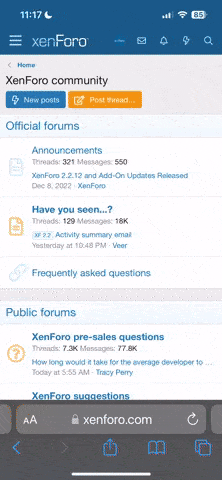miracle_bebe
Member
To check your postings, you can click on your own name to access your public profile page. On that page, there is a tab labelled "Postings". Click on that and it'll show you your recent postings.
I've checked and there weren't any recent postings by you at the Free Items Only section. If you "preview", you still need to press "Post Reply" to post your message.
Good morning Chin Leng,
Yes, you are right! I do not have any postings at Free Items because I forgot to tell you I could not complete the thread having not know what action to take next.
1 other question.. How do I delete my posting if I decide not to put up the thread just yet?
Thank you