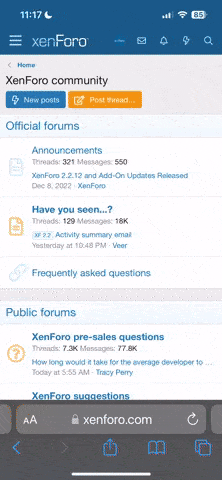Hi Mommies, below are some general faqs that you might find helpful. do contact me if you have further queries not found below. 
Q) What is an IP camera?
A) IPcameras are the new generation of digital surveillance cameras. It is NOT a webcam and thus has NO need to be attached to a PC for it to work. Capable of sending images and video feed over a network such as the internet and other additional features built in allows it to gradually replace the traditional CCTV cameras. IPcameras are in fact web servers themselves thus as long as its linked up to a standard internet router, video feeds can be streamed “live” to any location in the world which makes viewing on any PC or mobile device a breeze.
Q) Do I need the PC to set up my RADiCAM?
A) NO. For RADiCAMs, all you need is a working internet broadband/ADSL connection, your router, a Smart mobile device(IOS, Android). Our cameras is the 1st IPcamera that can be installed, setup wireless and configured for remote viewing all by just using your mobile device (and we may still be the only one that can do this).
Q) Do I need to keep my PC on 24/7 for RADiCAM to work?
A) NO. As long as you have a working internet connection and your router is on, you can view your camera anytime, anywhere.
Q) What is Port-Forwarding?
A) It is a complicated process and thus WE DECIDED IT’s IRRELEVANT & THREW IT OUT THE WINDOW. Most of our competitors still require setting this up on your router to be able to view video feeds remotely, which is a challenge to most end-users. But if you really need to know…
http://en.wikipedia.org/wiki/Port_forwarding
Q) Do I need to do Port-Forwarding to access RADiCAM remotely?
A) NO. Refer to above. At RADiCAM, we design IPcameras to be configured easily via mobile devices making them truly PLUG and PLAY to all our clients.
Q) What is DDNS?
A) It is also a pain to understand, so we’ve built it into your RADiCAMs so you don’t need to waste precious time understanding it. Time is better spent doing the things you love. But if you really need to know again…
http://en.wikipedia.org/wiki/Ddns
Q) How easy is the configuration of the cameras to the modem/router?
A) Basically, it’s just fiddling with a phone app. Check out out setup video guides at
www.RADICAM.com.sg under “downloads” section.
Q) Does the camera always need to be attached to the router by ethernet cable?
A) NO. After the initial setup, once WiFi has been connected, RADiCAM can operate wirelessly.
Q2) How do I make RADiCAM work wirelessly?
A) All our basic configurations are built into our proprietary mobile apps, just open the apps, select wifi setup and follow onscreen instructions. You can't go wrong in a phone apps.
Q) How do I view my cameras remotely after I’ve set them up?
A) Make sure you are connected to the internet on mobile network(3G/4G/LTE), view the RADiCAM on the mobile apps as per normal. RADiCAMs do NOT need complicated portforwarding or settings for it to work remotely.
Q) Is it viewable via mobile devices?
A) YES. RADiCAM has its own proprietary mobile apps for both IOS and Android devices. Install them and you can view as long as you have a mobile internet data connection.
Q) Do I need to pay for the mobile apps?
A) NO. All our mobile apps are proprietary and therefore FREE for all the clients that supports us. RADiCAM’s apps are all the FULL versions. There is NO need to pay to get more functions.
Q) How do I adjust the focus of my cameras?
A) Look at the lens of the RADiCAM, the plastic ring surrounding the lens can be turned slightly left/right for minute focusing.
Q) Does it record to a SD card?
A) All our cameras support recording to a removable micro SD card up to 32Gigs. Alternatively, you can choose to record on any connected PC anywhere in the world.
Q) Can I view my SD card remotely?
A) YES. That is a feature built on our mobile apps, you can view past recording on-the-go on your mobile device. Most competitors can’t achieve this yet.
Q) Can I view multiple camera concurrently?
A) YES. On our proprietary PC client software, you can view up to 81 cameras concurrently. On the mobile device, you can view up to 4 cameras concurrently due to screen limitations, but you can set up an unlimited number of cameras to be viewed individually on your mobile devices.
Q) Can we pan/tilt the camera remotely?
A) YES. RADiCAM has a pan angle of 355° and tilt angle of 120° which can be controlled remotely via mobile device or PC.
Q) Where can I download the softwares for my RADiCAM?
A) All our softwares can be downloaded at
www.RADICAM.com.sg under downloads section.
Q) How do I hard reset my RADiCAM if I’m having issues with it?
A) At the bottom of your camera, there is a “reset” button, use a paperclip “click” and hold for 20 seconds then release. Wait for 15 seconds, the camera should reboot. After reboot, it will be returned to default factory settings.